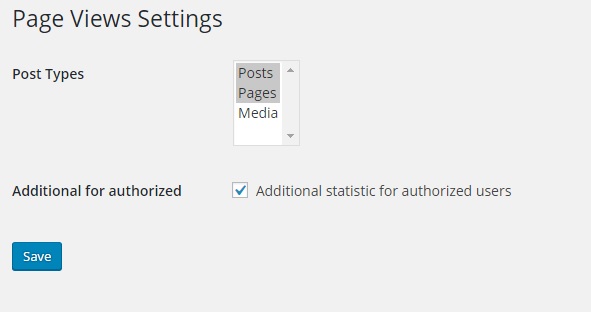Disgrifiad
Plugin WP Views Counter is counting views of pages or posts in your blog
In Edit Post screen plugin shows views of current post
You can manage settings of plugin in Settings->Page Views screen
Plugin settings:
* Post types, in which plugin is counting views
* Show additional statistic for authorized users in admin panel or no
Plugin creating widget, in which users can see the most viewed posts of the blog
Widget settings:
* Widget name
* Posts count – count of posts in widget
* Show numeric value of viewsin widget or no
Lluniau Sgrin
Gosod
- Upload the plugin files to the
/wp-content/plugins/views-counterdirectory, or install the plugin through the WordPress plugins screen directly. - Activate the plugin through the ‘Plugins’ screen in WordPress
- Use the Settings->Page Views screen to configure the plugin
Cwestiynau Cyffredin
Frequently Asked Questions
Contributors & Developers
“WP Views Counter” is open source software. The following people have contributed to this plugin.
CyfranwyrTranslate “WP Views Counter” into your language.
Interested in development?
Browse the code, check out the SVN repository, or subscribe to the development log by RSS.
Cofnod Newid
1.0
First version
1.0.1
Ready for internatiolize